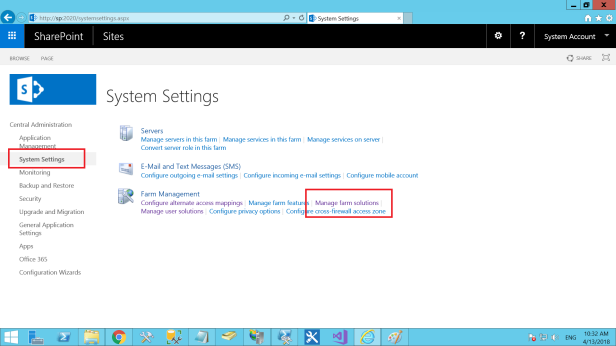Deployment Scripts
- Go to Central Admin – Login using Farm Admin credentials.
- Click on Application Management – Manage Web Application.
 3.Click on New.
3.Click on New.
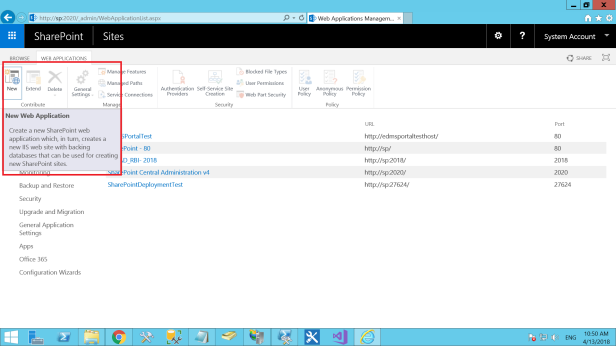 Create a new web application. Change the Names as per your requirement.
Create a new web application. Change the Names as per your requirement.
5.Once the new web application is created, click on Application Management – Create Site Collection – Create a Root level site collection.
6.Once created, try opening the site.
7.Go to Central Admin – System Settings – Manage farm Solutions (The WSP will be deployed here).
Go to the .wsp solution. Get the path of the solution.
Open SharePoint Management Shell using Administrator.

Run Add-SPSolution “PATH:\WSPNAME.wsp”.
After successful run, wsp will be added to the SharePoint Farm.
Go to Central Admin – System Settings – Manage farm Solutions (The WSP will be deployed here) and check your solution.
Click on the solution and Click on Deploy.
Once deployed successfully, you can see that the solution will be deployed globally.
Go to the Newly Created Site – Click on Site Settings- Manage Site Features.
- You will see the feature naming your wsp.
- Click on Activate.
Go to site contents and all the lists and pages will be created.